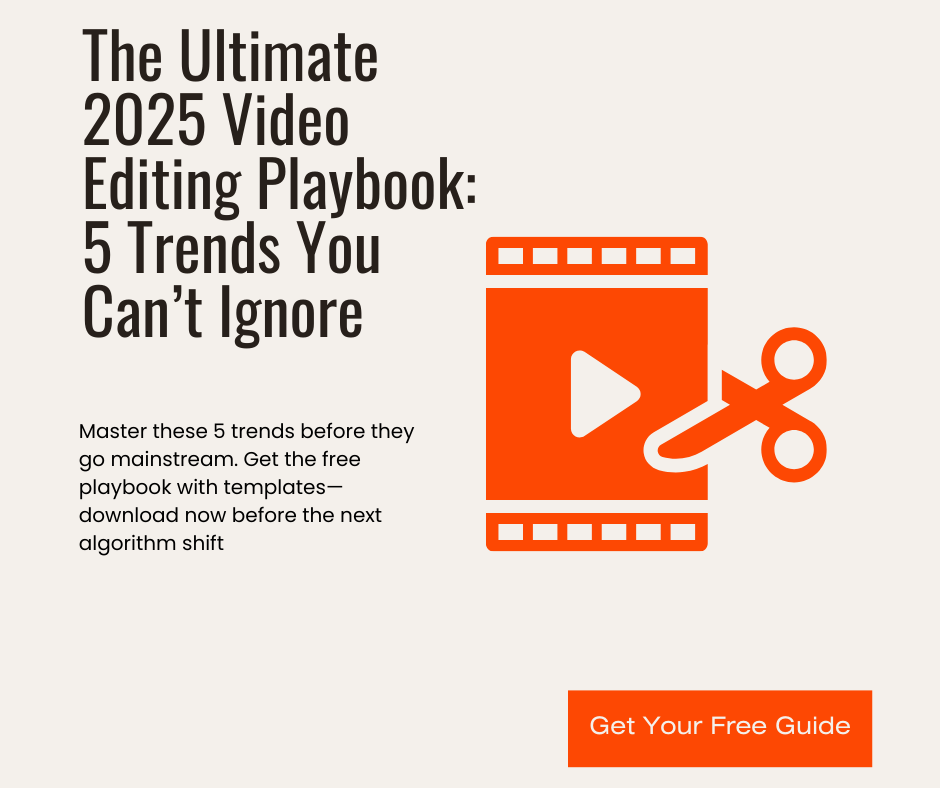
The way we edit videos is transforming—fast. What worked in 2024 might already feel outdated. To keep your content fresh, engaging, and algorithm-friendly, you need to master the latest techniques shaping TikTok, YouTube, and beyond.
Here’s an in-depth breakdown of the 10 biggest video editing trends in 2025, complete with pro tips, tools, and real-world examples to help you implement them like a pro.
New Clients: Get 50% Off the first 2 months. New Clients: Get 50% Off the first 2 months. New Clients: Get 50% Off the first 2 months.New Clients: Get 50% Off the first 2 months. New Clients: Get 50% Off the first 2 months. New Clients: Get 50% Off the first 2 months.

- AI-Powered Automated Editing: Let Robots Handle the Grunt Work
AI isn’t just coming—it’s already editing videos for top creators.
Why It’s Big in 2025:
- Time-saving: AI can analyze raw footage and suggest the best cuts, transitions, and even music syncing.
- Accessibility: Tools like CapCut AI and Runway ML allow beginners to produce pro-level edits without manual fine-tuning.
- Smart enhancements: AI can upscale resolution, reduce noise, and even generate missing B-roll.
Tools to Try:
- Adobe Premiere Pro (with Sensei AI) – Auto-reframe, smart audio cleanup.
- Pictory – Converts long-form content into short clips.
- Descript – AI-powered overdub and text-based editing.
Pro Tip:
Use AI for rough cuts, but always refine manually to keep a human touch.
- Hyper-Fast Cuts (Under 0.5s): The TikTok Effect Goes Extreme
Attention spans are shrinking—so edits are speeding up.
Why It Works:
- Matches scrolling behavior: Viewers decide in less than 0.3 seconds whether to keep watching.
- Increases retention: Fast cuts create a “can’t-look-away” effect.
Best Uses:
✅ Montages (gym progress, travel clips)
✅ Trending sounds (quick cuts sync better with fast-paced music)
✅ Hook sequences (first 3 seconds of YouTube Shorts/TikToks)
Warning:
Too many ultra-fast cuts can feel chaotic. Balance with brief pauses (0.8-1.5s) for breathing room.
- Seamless Speed Ramps: The Secret to Cinematic Flow
Speed ramping (smoothly transitioning between slow and fast motion) is no longer just for action movies.
How to Nail It:
- Shoot at 60fps or higher for smoother slow-mo.
- Ramp on movement: Punches, spins, or even simple hand gestures.
- Use for transitions: A slow-mo jump → fast-paced landing.
Example:
TikTok transition: Slow-mo hair flip → speed ramp into a new scene.
Tool:
Premiere Pro’s Time Remapping or DaVinci Resolve Speed Editor.
- Glitch & Datamosh Effects: The Edgy Aesthetic Dominating 2025
Glitch art isn’t just a filter anymore—it’s a storytelling tool.
Where It Shines:
- Music videos (hyperpop, EDM, rap)
- Tech/gaming content (cyberpunk, futuristic vibes)
- Transitions (digital “break” between scenes)
How to Create It:
- Plugins: Red Giant Universe’s Glitch, Digital Anarchy’s Data Glitch.
- Manual method: Layer displacement maps + RGB splits.
Pro Tip:
Use glitches sparingly—only for key moments to avoid overwhelming viewers.
- 3D Depth Effects: Flat Footage, Now with Fake Dimensions
Thanks to AI, even 2D footage can get a 3D parallax effect.
How It Works:
- AI detects foreground/background layers.
- Applies depth blur and perspective shifts when the camera “moves.”
Best For:
📌 Product reveals (floating 3D effect)
📌 Travel vlogs (fake drone-like depth)
Tool:
Adobe After Effects + Depth Scanner.
Ready to Elevate Your Content in 2025?
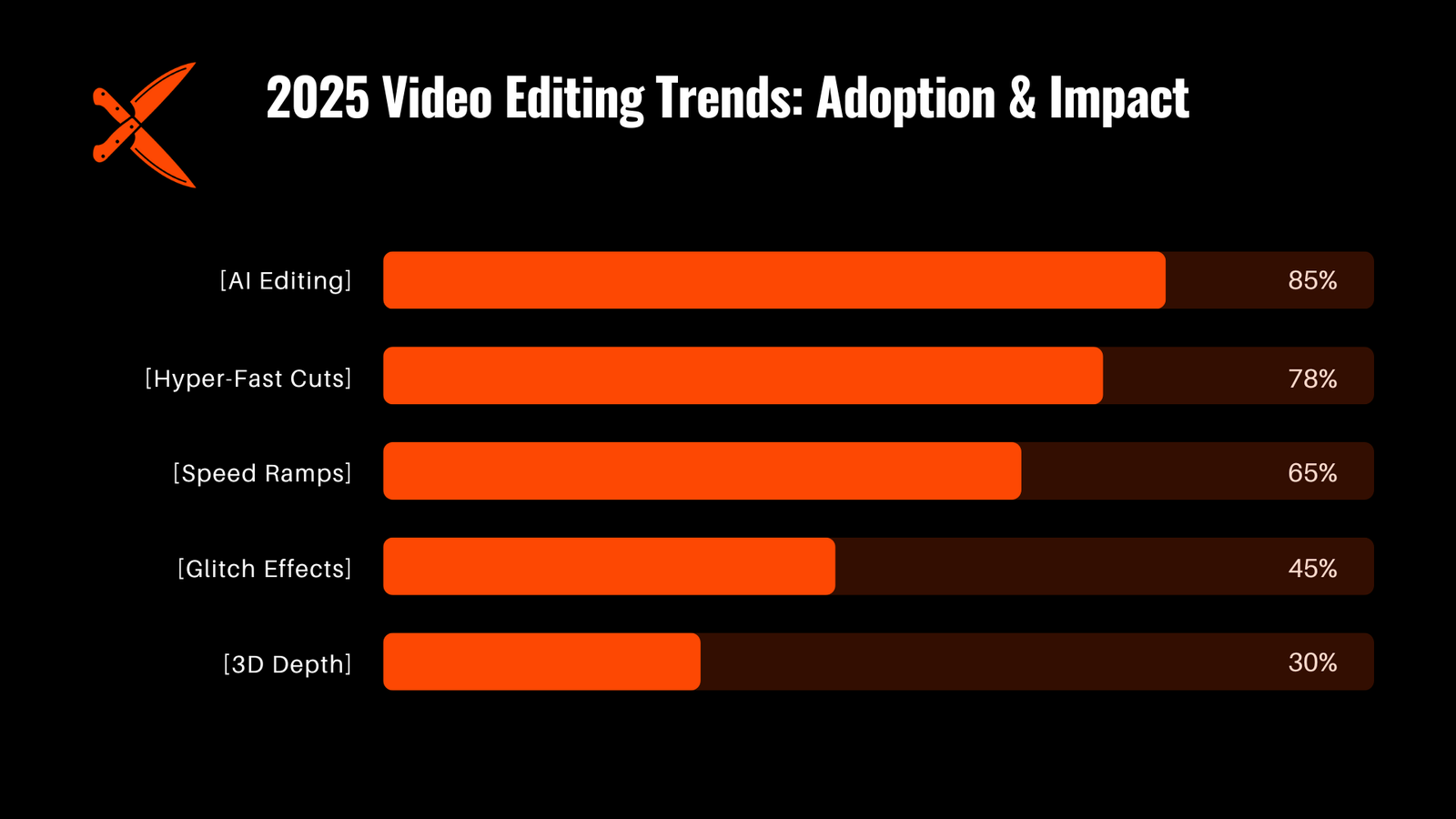
Need Help Deciding?
At Cut Throat Edits, we don’t just follow trends; we engineer them into your content’s DNA. Your audience is waiting. Let’s edit like the future depends on it.